How to Download and Install Node Version Manager (NVM) in Windows
You can run node -v to confirm if Node has been installed.
Follow the steps below to download nvm-windows
- Step 1: Head over to the nvm-windows repository and click on Download Now!”
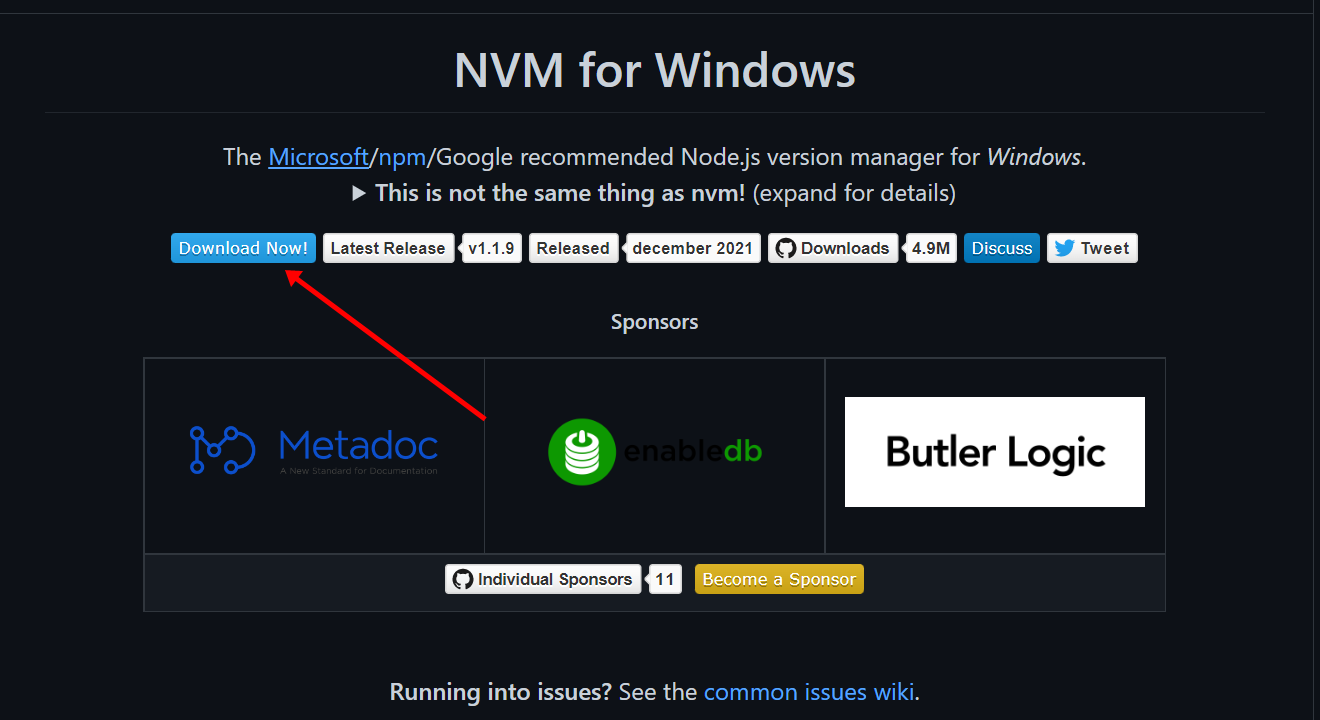
You’ll be taken to a page containing different versions of nvm-windows.
Step 2: Click on the latest version to download it. For now, it is the April 28, 2022 version.
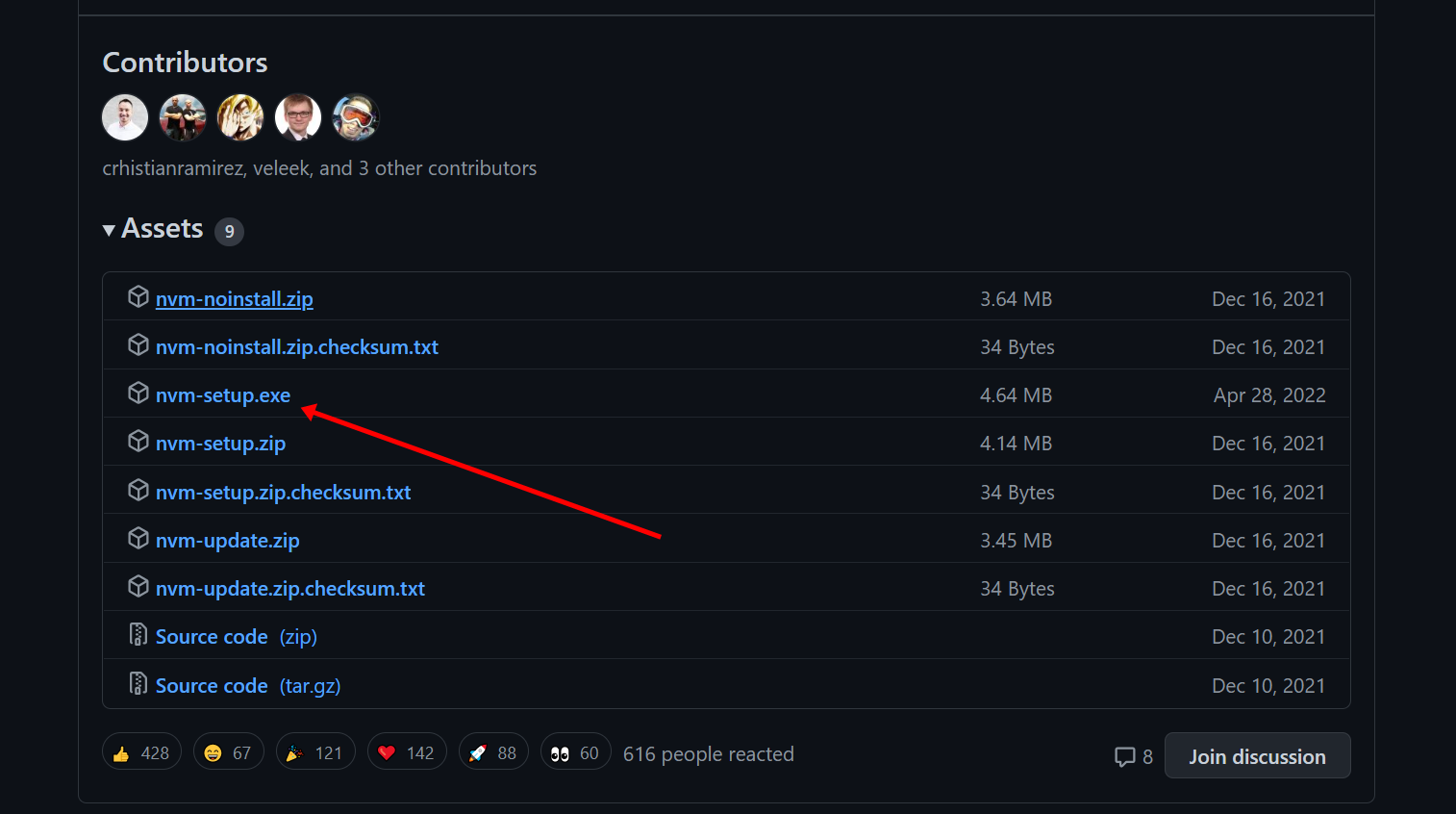
Step 3: Install NVM for Windows.
Step 4: Open up PowerShell or Command Prompt and run
nvm -vto confirm the installation.
If you get the same message I got above, then nvm-windows has been successfully installed.


No comments:
Post a Comment