[TIPS] Add Entity to Task Regarding field
Reference: 1
Enable activities for a table
To enable activities, Sign in to Power Apps.
On the left nav, select Dataverse to expand it and then select Tables.
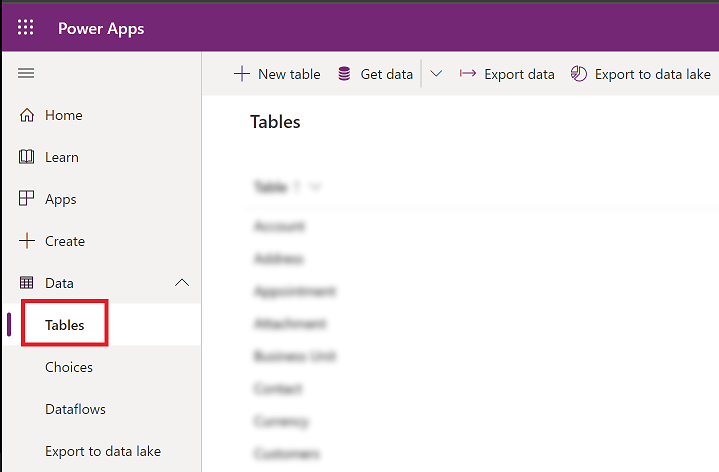

Select a table.
On the command bar, select Properties.
Expand Advanced options > Make this table an option when, and select the checkbox for Creating a new activity.



No comments:
Post a Comment